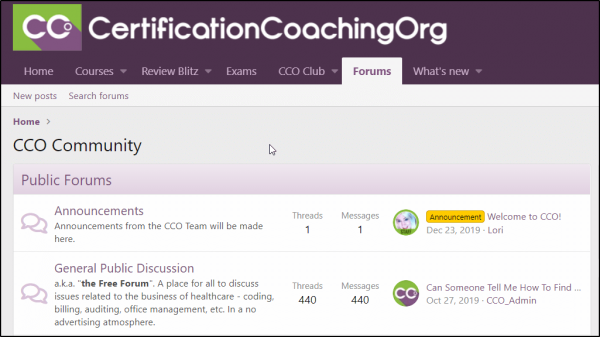In order to provide the best quality service, we’ve moved all our Courses, Review Blitzes, Exams, CCO Club and Discussions to one central location. This new area is called the CCO Community.
The Billing and Payment area in Nanacast is now located at billing.cco.us.
How to Access the New CCO Community
Click Here to visit the Community. Your account was set up and a username/password was emailed to you. Check spam/junk if you do not see it.
If you still don’t see the email, use the “forgot password” link at https://www.cco.us/password-request/ to request it by email.
The new area is set up like a classic forum making it easy to navigate and ask questions.
About Passwords
If you forgot your password, visit https://www.cco.us/password-request/ to request it by email.
In order to prevent login confusion, we do not allow the changing of passwords under normal circumstances. If you have an unusual or legal circumstance, please contact support using this link.
Access Denied Errors
By default, the CCO Community will display all forums to everyone. However, you will only have permission to enter the areas you’re currently subscribed to at CCO. If you try to access an area you are not authorized to view, the forum will show an error notification.
If you feel an area is incorrectly preventing access, please contact support using this link.
Did Not Receive Login Email (& Checked Spam)?
If you have not received the email with your login details and you checked spam, please contact support using this link. We will reply as soon as possible with additional assistance.
![[CCO] Certification Coaching Organization LLC [CCO] Certification Coaching Organization LLC](https://www.cco.us/wp-content/uploads/2015/05/CCO-Logo-2015-d3-500px.png)