General FAQ Questions for All Remote Presentations
Can I Email the Attendees a Link to the Handouts? Yes, you can send Attendees a link to the Handouts.
Are Recordings of Events Available? No, we do not provide recordings of any events.
Does CCO Provide the CEUs to Attendees? No, the Chapter is responsible for requesting and providing CEUs to attendees. Please make this clear to your audience during your event emails.
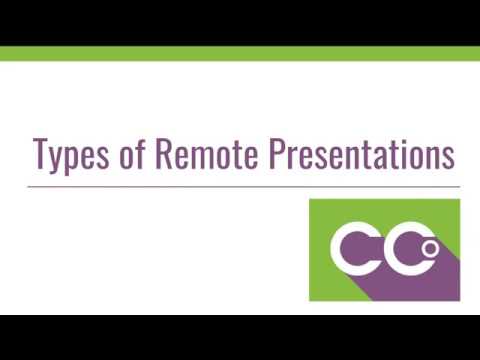
FAQs for Method 1: Unattended (Download Link Only)
What Meeting Service Do You Recommend? We personally use GoToWebinar. You can, however, broadcast the video to your audience using your own GoToMeeting, GoToWebinar, Microsoft Teams or Zoom account.
Can I Upload the Video to YouTube? No. To protect our copyright, the downloaded videos cannot be emailed or uploaded publicly to YouTube, Vimeo, Facebook, DailyMotion or any other public video-sharing website. The license we grant you is for one-time use/viewing during a virtual presentation.
Can I Add the Videos to Our Internal Sharepoint or Intranet? No. The license we grant you is for one-time use/viewing during a virtual presentation. It cannot be uploaded to Intranets or other private networks for training or other purposes.
FAQs for Method 2: Unattended PRE-RECORDED GoToWebinar FAQ
How Many Attendees Are Allowed? Up to 1000 registrations are allowed.
How Long Does It Take to Receive the Registration Link? It typically takes 2-4 business days to prepare the registration link for your event.
Can We Receive a Recording of The Event? No, the event is only broadcast once and recordings are not provided.
Where are the Handouts? Typically, the GoToWebinar description and confirmation email will contain the handout links for your audience. If you don’t see them listed, please reply to your Remote Presentation email so we can investigate.
Can We Run a Test Webinar? Or Login Early? No, Recorded GoToWebinar presentations are fully automated and will automatically start broadcasting at the time of the presentation. It cannot be tested or launched prior to the broadcast date/time.
Do I Need to Sign In and Launch or Host or Speak on the Webinar? Does It Start Automatically? Chapter officers and members only need to register for the event and then join at the designated time with the unique links that GoToWebinar will send you. GoToWebinar automatically launches the webinars at the scheduled time.
What Should Attendees Do To Prepare? Download and install the GoToWebinar software on the viewing device before the webinar starts. They provide software for Windows, Mac, iOS, Android and Windows Phones.
Will There Be a Q&A Period After the Webinar? No, this is an Unattended Recorded Event which means there is no Q&A period after the event since CCO is not attending the actual event. Questions cannot be accepted via email, either.
How Do I Get An Attendee List? CCO can provide an attendee report with details about attendance time. The day after your event, please reply to your Remote Presentation email to request it.
![[CCO] Certification Coaching Organization LLC [CCO] Certification Coaching Organization LLC](https://www.cco.us/wp-content/uploads/2015/05/CCO-Logo-2015-d3-500px.png)